In this article
Group Ordering in LS Central is a feature designed to streamline the ordering process for groups such as families, corporate teams, or large parties. It allows multiple individuals to place their orders independently, while associating all orders with a single table, account, or group session.
Depending on configuration, the system can consolidate all individual orders into one final bill or generate split bills, based on the business’s preferences. This functionality is especially useful in hospitality environments such as restaurants, cafes, and food courts, where group dining is common.
With this feature, you can:
- Improve order accuracy
- Reduce manual workload for staff
- Enhance the customer experience by allowing each group member to customize their own order
- Maintain an efficient and organized work-flow.
LS Central Configuration
To allow multiple orders to be grouped into a single open dining order:
- In LS Central, navigate to the eCommerce Profile.
- Enable the option Add items to open dining.
With this setting enabled, all items from multiple orders are added to the same existing order, ensuring they are grouped together seamlessly under a single dining session.
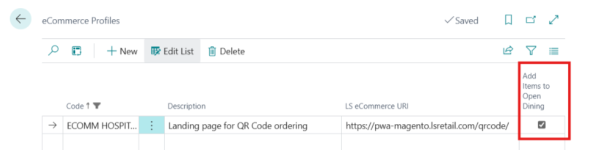
Kitchen Status
In the Kitchen Status API, all ordered items are received, including items from each individual in a group order. When Group Ordering is enabled, items from all group members are consolidated and displayed together.
Note: Multiple Kitchen Order Tickets (KOTs) may be generated if the KDS settings (under the configured Hospitality Type) are set to use menu types. For more information, refer to Using Restaurant Menu Types.
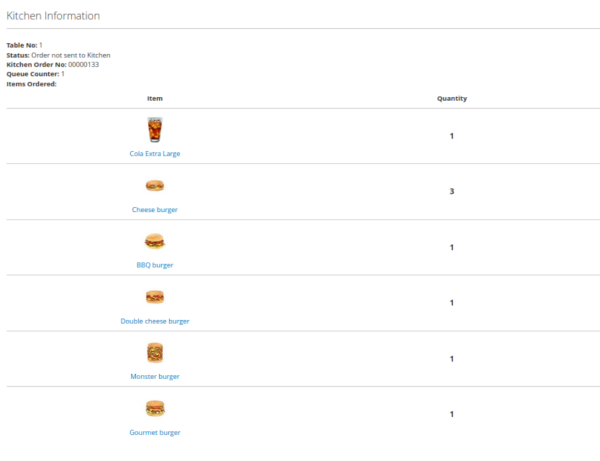
Webhook Information
Item information is also included in the webhook data. In scenarios where multiple Kitchen Order Tickets (KOTs) are generated, the webhook contains multiple item entries, each corresponding to a specific order line.
This enables accurate tracking of the status of each item, indicating whether it is being prepared or ready for pickup.
Here is an example of the orderstatus webhook information:
{"CardId":null,"ExtOrderStatus":null,"HeaderStatus":"Served","KOTNo":"00000191","Lines":[{"Amount":0,"ExtLineStatus":null,"ItemId":"R0026","LineNo":"10000","NewStatus":null,"PrevStatus":null,"Quantity":0,"UnitOfMeasureId":null,"VariantId":null},{"Amount":0,"ExtLineStatus":null,"ItemId":"R0027","LineNo":"20000","NewStatus":null,"PrevStatus":null,"Quantity":0,"UnitOfMeasureId":null,"VariantId":null}],"MsgDetail":"","MsgSubject":"","OrderId":"00000P0117000000681","OrderKOTStatus":"Served","QueueCounter":"Table 12"}